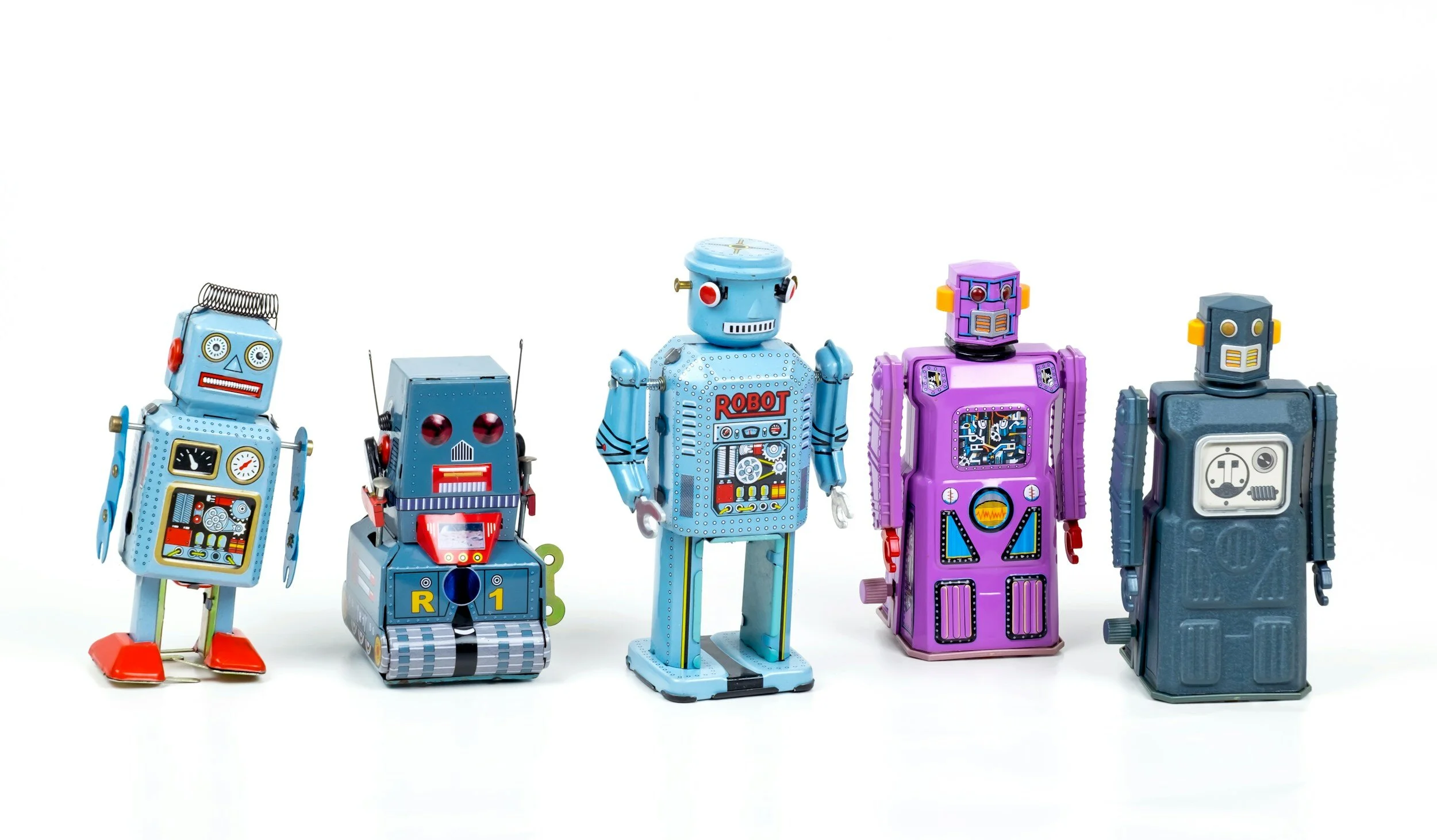10 tips on how to make your resume ATS-friendly
Welcome to the BlueGene Search Guide on crafting an ATS-friendly resume! Sure, we could talk about the ins and outs of impressing algorithms with your professional prowess, but let's be real – we're here to help you outsmart those sneaky robots and land your dream job without them even knowing what hit 'em.
Think of it as your secret weapon in the battle of bytes and resumes. Because let's face it, in today's job market, if your resume isn't ATS-friendly, it might as well be lost in cyberspace,
Let’s start with the basics. What’s an ATS? ATS stands for Applicant Tracking System, a tool companies use to manage job applications. This tool reads all resumes before a human reads it.
Making a resume ATS-friendly involves optimizing it to be easily parsed and understood by Applicant Tracking Systems (ATS), which employers use to manage job applications. Here are some tips to make your resume ATS-friendly:
Keyword Optimization: Carefully analyze the job description and identify the skills, tools, and experiences mentioned. Integrate these keywords naturally into your resume, especially in the 'Experience' and 'Skills' sections. Be sure to use both acronyms and spelled-out forms of words (e.g., "Search Engine Optimization (SEO)") to cover different scanning possibilities.
Consistent Formatting: Use a consistent, simple format throughout your resume. Use bullet points to list your achievements and responsibilities under each job position. Avoid using graphics, charts, or images, as ATS cannot read them.
Professional Summary or Objective: Include a concise summary or objective at the top of your resume. Incorporate keywords from the job description and focus on how your skills and experiences align with the job requirements.
Section Headings: Use clear, conventional section headings like “Professional Experience,” “Education,” and “Skills.” Avoid creative or uncommon headings that the ATS may not recognize.
Job Titles and Dates: For each position listed under your experience, use standard job titles that closely match those used in the job posting you are applying for. List dates in a month/year format.
Education Section: List your highest degree first.
File Format: Save your resume as a .docx file unless specified otherwise. If the job posting specifically asks for a PDF, follow those instructions.
Social Media Profiles: Include only professional social media profiles such as LinkedIn. Make sure your LinkedIn profile mirrors your resume.
No Photos: Do not include a photo of yourself unless it is specifically requested in the job application instructions.
Email Address: Use a professional email address based primarily on your name.
And there you have it, folks! Your resume is primed and ready to navigate the treacherous waters of Applicant Tracking Systems like a boss. Remember, when it comes to ATS, it's not about outsmarting the bots; it's about playing the game smarter than your competition. Keep those keywords front and center, and you’ll hear, “When can we schedule you for an interview?” before you know it!
And if you need help getting started, visit The Essential Resume for our full suite of job seeker resources.